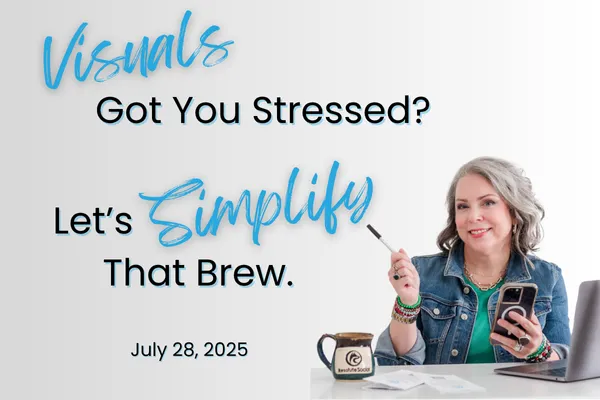
Visuals Got You Stressed? Let’s Simplify That Brew
Struggle #4: Visual Struggles — When Your Graphics Don’t Reflect Your Expertise (and You Know It)
Welcome to part four in our blog series: The Six Struggles That Say “It’s Time for Help.”
So far, we’ve tackled:
Consistency Chaos
Content Paralysis
Tech + Trend Overload
...and now we’re diving into the highly visible problem ofVisual Struggles – Your graphics don’t reflect your expertise—and you know it.
Voice + Visibility Problems – Your posts feel like a whisper in a loud room.
Reluctant Creator Syndrome – You’d rather mop a warehouse than film a Reel.
☕ You know this one.
You post something on Instagram, and then immediately cringe a little. The font is weird. The colors don’t match. The whole thing feels... off. And instead of looking like the expert you are, your post looks like it got dressed in the dark.
Let’s fix that.
☕ Why Visuals Matter More Than Ever
Like it or not, people judge your business by your graphics. Your visuals tell the story before you say a word. That means:
If your post looks professional, you look professional.
If your graphic looks confusing, your offer seems confusing.
If your visuals feel outdated or homemade, so does your credibility.
BUT—and here’s the good news—this doesn’t mean you need to be a designer.
☕ Here’s What You Can Do Right Now (No Degree Required)
1. Pick ONE Brand Color Palette (and stick to it)
Choose 3–4 colors that reflect your vibe. Canva has free color palette generators, or just google “brand color palettes for small business.” You can also pick and choose the colors into a palette you like. Save the hex codes (the # plus six numbers/letters combo that identify your specific colors) and use them every time.
2. Use ONE Font for Headlines, ONE for Text, ONE for script contrast.
Keep it simple. Don’t use five fonts on one graphic. Sans serif fonts like Montserrat, Lato, or Open Sans are clean and readable. Canva has tons to choose from, and you can search "Canva font pairings" on Pinterest for some excellent combinations.
3. Batch Templates You Can Reuse
Create or buy 5–10 Canva templates that match your brand colors and fonts. Use them for all your posts. You’ll look consistent and save time. Creative Market is another great place to find templates. Your particular industry may have suggested sites for its own templates.
When I use Canva, I search in "Design" (at the top of the far left menu) for "photo", "meet me", "work with me", "FAQ". "Q&A", "photo collage", and any other relevant design ideas. I end up creating a set of around 20 templates that I like. When I'm ready to use one, I duplicate it, then edit it. I change its colors and fonts, then swap out photos so the design becomes mine.
Stay organized by sequencing your graphics by day of the week. I make a slide that says "Monday" and put all the graphics that will post on a Monday beside it. I continue for each day of the week. I also date the graphics so I can't mess it up: 07282025 is July 28, 2025.
4. Keep It Clean
White space is your friend. Don’t cram every corner with text. One strong message per graphic = powerful and professional. You can overlay a square in black, dark blue, or white, then make its transparency 55%, then write on top with a catchy phrase. Make it easy by stretching a photo to fit the background. You can make sure the square is on top by clicking on your image, choosing "Position" then on the left side of your screen choosing "Layers" and moving them to the positions that make sense.
5. Use Quality Images or B-Roll
Stock photos are fine—just avoid the cheesy ones. Canva has a good library, or grab free photos from Unsplash or Pexels. Show your own behind-the-scenes, your workspace, or what you do in action. Remember that faces grab more attention than objects.
6. Be Recognizable
Use the same logo placement, colors, and style so your audience knows it’s you before they even read it. Include at least the website in size 20-24 font at the bottom of your image. I often include the logo or the face of the owner as well.
☕ The Tools You’ll Want in Your Cupboard
Canva (Free or Pro): Templates, brand kits, and drag-and-drop simplicity. I pay for it.
CapCut (Mobile): Easy for adding branded text to Reels or Stories. I pay for this.
Google Drive or Dropbox: Organize your branded assets so they’re easy to find. Make sure you have enough space! Did you know? With Google Workspace, you can have a branded email address to go with your Drive.
Branded Templates: Create them in Canva or buy them from other sources.
ChatGPT or other AI: Streamline your brainstorming and brand voice. I pay for this.
☕ Bottom Line: Visual Clarity Builds Business Credibility
You don’t need fancy. You need cohesive.
You don’t need to be super creative. You just need to be clear.
If your posts aren’t reflecting how brilliant you are? Let’s change that. I can teach you all these tips and tricks!
☕ Hooks You Can Use:
These hooks are designed for you to share about how you do what you do. Talk about your branding and how you finally got there. It's relatable and helpful.
I used to spend 2 hours designing one post. Now I do it in 10 minutes.
Here’s what I did when my posts started embarrassing me.
One change in my graphics got more saves than anything else I’ve posted.
What your colors say about your business—and how to pick the right ones.
You don’t need to be a designer to look like a pro. I’ll prove it.
This was the post that made me finally take my brand visuals seriously.
My biggest business mistake? Thinking visuals didn’t matter.
If your biz looks DIY, people will expect less-than-professional results.
Want to look like you charge more? Start here.
Let’s stop posting graphics that scream "I made this in a rush."


